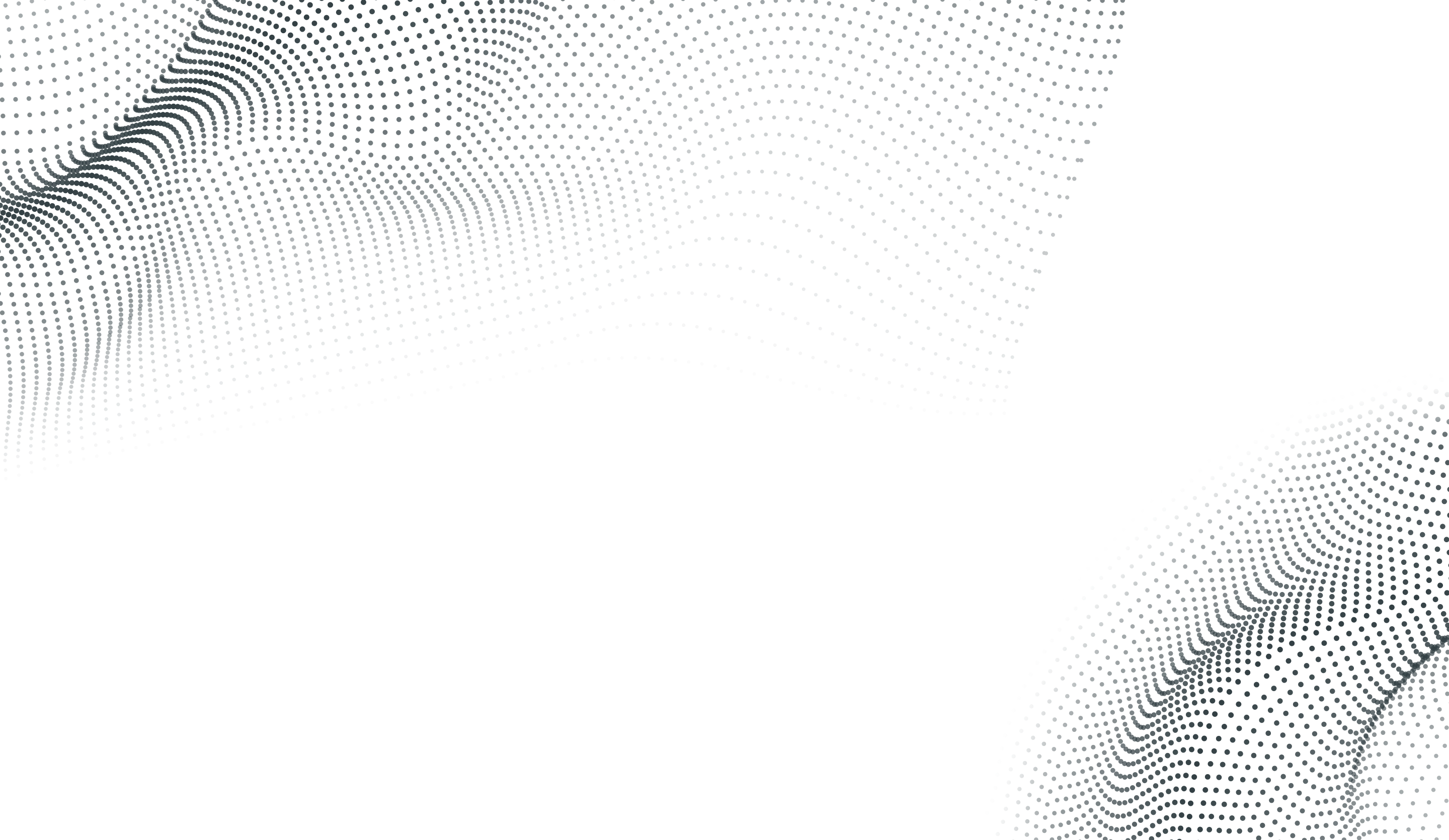)
Support You Can Rely On.
Knowledge You Can Trust.
The VFX Help Centre is here to support your operations, whether you're seeking platform guidance, answers to technical questions, or direct assistance from our team. No jargon. Just clear, reliable information to keep your operations moving.
VFX Resources
Your Essential VFX Resources,
All in One Place.
Whether you’re navigating the platform for the first time or looking for quick answers, these resources are here to help you stay informed and in control, without the wait.
Need Dedicated Support?
If your question isn’t covered in our resources, our team is ready to help with answers tailored to your needs.
)
London
Sales: +44 (0) 20 7959 6900
)
Dubai
Sales: (+971) 4 572 8865
)
Toronto
Sales: (+1) 416 613 0260
)
Marbella
Sales: (+34) 951 820 072
)
Madrid
Sales: (+34) 680 293 041
)
)
)